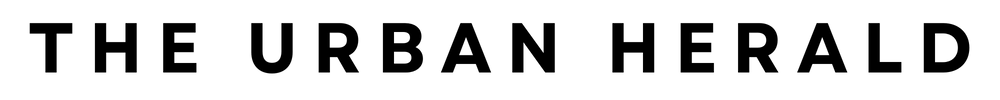Forget everything you hate about passwords—passkeys let you sign in with a tap, not a memory test. They’re faster, more secure, and finally make phishing a thing of the past. Ready for a login experience that’s actually pleasant? Let’s dive in.
Key takeaways
- Passkeys are digital credentials that replace passwords, letting you log in with biometrics or a device PIN—no more remembering or typing passwords.
- Security leap: Passkeys are phishing-resistant and immune to password breaches, offering a safer authentication method.
- User experience: Logging in is up to 75% faster and 20% more successful than with passwords.
- Adoption boom: Over 15 billion online accounts now support passkeys, with 91.5% of devices passkey-ready and 69% of consumers having enabled passkeys on at least one account.
- 1Password is our top pick for managing passkeys, thanks to its security, cross-platform support, and ease of use.
- Passkeys are the future: Major tech giants and hundreds of services already support them, and the numbers are growing fast.
Passkeys vs. passwords: a visual comparison
| Feature | Passkeys | Passwords |
|---|---|---|
| Creation | Digitally generated, unique per site | User-created, often reused |
| Authentication | Biometric/PIN unlock, no typing | Manual entry, must be remembered |
| Security | Phishing-resistant, not stored on servers, can’t be stolen in breaches | Vulnerable to phishing, data breaches, and credential stuffing |
| Convenience | One-tap sign-in, no memorisation | Prone to typos, resets, and fatigue |
| Cross-device sync | Seamless with managers (e.g., 1Password, iCloud, Google) | Needs password manager or manual entry |
| Recovery | Via device sync or encrypted backup | “Forgot password” flows, often via email/SMS |
| Support | Rapidly expanding, 15+ billion accounts supported | Universal but outdated |
| Privacy | No shared secrets, no cross-site tracking | Password reuse can expose multiple accounts |
What are passkeys?
Let’s start at the top: what are passkeys? In the simplest terms, a passkey is a cryptographic credential that replaces traditional passwords, allowing you to sign in to websites and apps using biometrics (like Face ID or fingerprint), a PIN, or a device pattern—no more memorising or typing complex passwords. Passkeys are designed to be more secure, easier to use, and virtually immune to phishing attacks.
The concept isn’t just a Silicon Valley fever dream. Passkeys are the result of years of collaboration between tech giants—Apple, Google, Microsoft, and others—through the FIDO Alliance, aiming to finally fix the password problem for good.
Why do we need passkeys? The problem with passwords
Let’s be honest: passwords are the worst. They’re hard to remember, easy to guess (looking at you, “Password123”), and regularly end up in massive data breaches. Phishing attacks, where users are tricked into revealing their credentials, are rampant. Even two-factor authentication (2FA), while better, is still vulnerable if the underlying password is weak or compromised.
Recent stats paint a grim picture:
- Over 35% of people had at least one account compromised due to password vulnerabilities in the past year.
- 47% of consumers abandon purchases if they forget their password.
Enter passkeys, stage left, with a promise to make all these headaches a thing of the past.
How do passkeys work? (the technical bit, simplified)
The technology: WebAuthn and FIDO
Passkeys are built on open standards: WebAuthn and FIDO (Fast Identity Online). Here’s the magic trick: instead of a shared secret (your password) being stored on a server, passkeys use public-key cryptography.
Public-key cryptography 101
- When you create a passkey:
- Your device generates a unique pair of cryptographic keys: one public, one private.
- The public key is sent to the website or app and stored on their server.
- The private key stays securely on your device—it never leaves.
- When you log in:
- The website sends a challenge to your device.
- Your device uses the private key (unlocked with your biometrics or PIN) to sign the challenge.
- The website verifies the response using your public key.
- No password is ever typed, transmitted, or stored on the server.
Creating and using a passkey: step-by-step
- Account setup: On a passkey-enabled site, choose to create a passkey.
- Authentication: Use your device’s biometric (like Face ID, Touch ID, or fingerprint) or PIN to approve creation.
- Storage: The passkey is saved securely on your device or in a passkey manager (like 1Password, Apple iCloud Keychain, or Google Password Manager).
- Login: Next time, just authenticate with your device—no password needed.
Device-bound vs. synced passkeys
- Device-bound: The passkey exists only on the device where it was created.
- Synced passkeys: The passkey is securely synchronised across your devices via a passkey manager or platform provider (e.g., iCloud Keychain, Google Password Manager, or 1Password), so you can log in from any trusted device.
The benefits of passkeys
Enhanced security
- Phishing-resistant: Passkeys can’t be tricked by fake websites; they’re tied to the real domain.
- No server-side credential breaches: Only public keys are stored on servers, so there’s nothing useful for hackers to steal.
- Always strong: Passkeys are cryptographically generated—no more “password123” disasters.
Improved user experience
- Faster logins: A quick scan of your face or fingerprint, and you’re in—sign-in is up to 75% faster with passkeys.
- No more forgotten passwords: Nothing to remember, nothing to reset.
- Seamless management: Passkey managers like 1Password make it easy to organise, sync, and use passkeys across devices.
Cross-platform and cross-device compatibility
- Works across ecosystems: Apple, Google, Microsoft, and others support passkeys on their platforms, and the list of compatible sites is growing.
- Syncing: With synced passkeys, you can log in from your phone, tablet, or laptop without hassle.
Adoption and impact
- Over 15 billion online accounts now support passkeys.
- 91.5% of devices are passkey-ready as of May 2025.
- 69% of consumers have enabled passkeys on at least one account; 38% enable them wherever possible.
- Organisations like CVS Health have seen a 98% drop in mobile account takeover fraud after adopting passkeys.
- Platforms like Dashlane report a 70% increase in sign-in conversion rates with passkeys.
Addressing common concerns
What if I lose my device?
Don’t panic! If your passkeys are synced via a manager like 1Password, iCloud Keychain, or Google Password Manager, you can recover them on a new device by signing in to your account and authenticating with your recovery options. However, if you lose all your devices and can’t recover your account, you may need to use fallback methods like recovery codes or contact support.
Are all websites and apps supporting passkeys?
Not yet, but adoption is accelerating. Major services like Google, Apple, Microsoft, GitHub, and WhatsApp already support passkeys, and more are joining every month. You can check directories like passkeys.directory to see which sites support them.
Can I use one passkey for multiple accounts?
No. Each passkey is unique to a specific website or service—just like passwords, but managed in a more secure, user-friendly way.
What about devices that don’t support passkeys?
Fallback options are available, such as using a password or a nearby device to authenticate. Over time, as support expands, this will become less of an issue.
How is the passkey itself protected?
The private key is stored securely on your device or in your passkey manager, protected by your device’s security (biometric, PIN, etc.) and, in the case of synced passkeys, by the security of your cloud account or password manager.
Should you adopt passkeys?
For individuals
If you’re tired of juggling passwords, worried about phishing, or just want a smoother login experience, adopting passkeys is a no-brainer. The technology is mature, supported by major platforms, and offers a level of security and convenience that passwords simply can’t match. Getting started is as easy as enabling passkeys on your favourite services and using a trusted passkey manager.
For businesses
Passkeys aren’t just for consumers. Enterprises are rapidly adopting passkey authentication for employee and customer accounts, reporting significant improvements in security, user experience, and reductions in help desk calls. If you manage a business, now is the time to explore passkey integration for your platforms.
The future of passkeys
The direction is clear: passkeys are poised to become the default authentication method for the internet. As more services adopt passkey support and as user education improves, the days of the password are numbered. Expect to see broader compatibility, more advanced recovery options, and even new uses for passkeys—such as end-to-end encryption of your data.
How to get started with passkeys
- Check device and operating system compatibility:
- Supported on iOS 16+, Android 9+, Windows 10+, macOS Ventura+, and all major browsers.
- Enable passkeys on supported accounts:
- Google, Apple, Microsoft, GitHub, WhatsApp, and many others now offer passkey support.
- Choose a passkey manager:
- For maximum flexibility and security, use a dedicated manager like 1Password, which lets you create, store, and sync passkeys across all your devices—regardless of platform.
- Set up recovery options:
- Ensure you have multiple devices or a secure recovery method in case you lose access to your primary device.
- Upgrade your logins:
- Use tools like 1Password’s Watchtower to see which of your existing logins can be upgraded to passkeys.
Why do we recommend 1Password for passkeys
At The Urban Herald, we trust 1Password for managing our digital credentials—including passkeys. 1Password offers:
- Multi-platform support: Works seamlessly across iOS, Android, Windows, macOS, and browsers.
- Best-in-class security: End-to-end encryption and support for the latest passkey standards, including the new PRF extension for even stronger data protection.
- Ease of use: Effortlessly create, store, and use passkeys, with a user-friendly interface and robust recovery options.
- Independence: Unlike platform-specific managers, 1Password keeps your credentials portable if you ever switch ecosystems.
If you’re serious about security and convenience, 1Password is an excellent choice for both individuals and teams.
Frequently Asked Questions (FAQ)
What are passkeys?
Passkeys are cryptographic credentials that replace passwords, allowing secure, passwordless login using biometrics or a device PIN.
How do passkeys work?
They use public-key cryptography: a public key is stored on the server, a private key stays on your device. Authentication happens without sharing secrets.
Are passkeys safe?
Yes. They’re phishing-resistant, can’t be guessed or reused, and aren’t vulnerable to server breaches.
What if I lose my device?
If your passkeys are synced (e.g., via 1Password, iCloud, or Google Password Manager), you can recover them on a new device.
Can I use passkeys everywhere?
Not yet, but adoption is growing rapidly among major platforms and services—over 15 billion accounts now support passkeys.
Are there disadvantages to passkeys?
The main downsides are limited support on some sites and the need for robust recovery options if you lose all your devices.
How do I set up passkeys?
Enable them on supported accounts, use a compatible device and browser, and manage them with a trusted passkey manager like 1Password.
Conclusion
Passkeys are not just a technical upgrade—they’re a revolution in how we secure our digital lives. They offer unmatched security, a frictionless user experience, and the promise of a passwordless future. Whether you’re an individual tired of password headaches or a business looking to protect your users, now is the time to adopt passkeys. And for the best experience, we at The Urban Herald recommend using 1Password to manage your passkeys safely and effortlessly.
Ready to leave passwords behind? The future of online security is here—and it’s called the passkey.